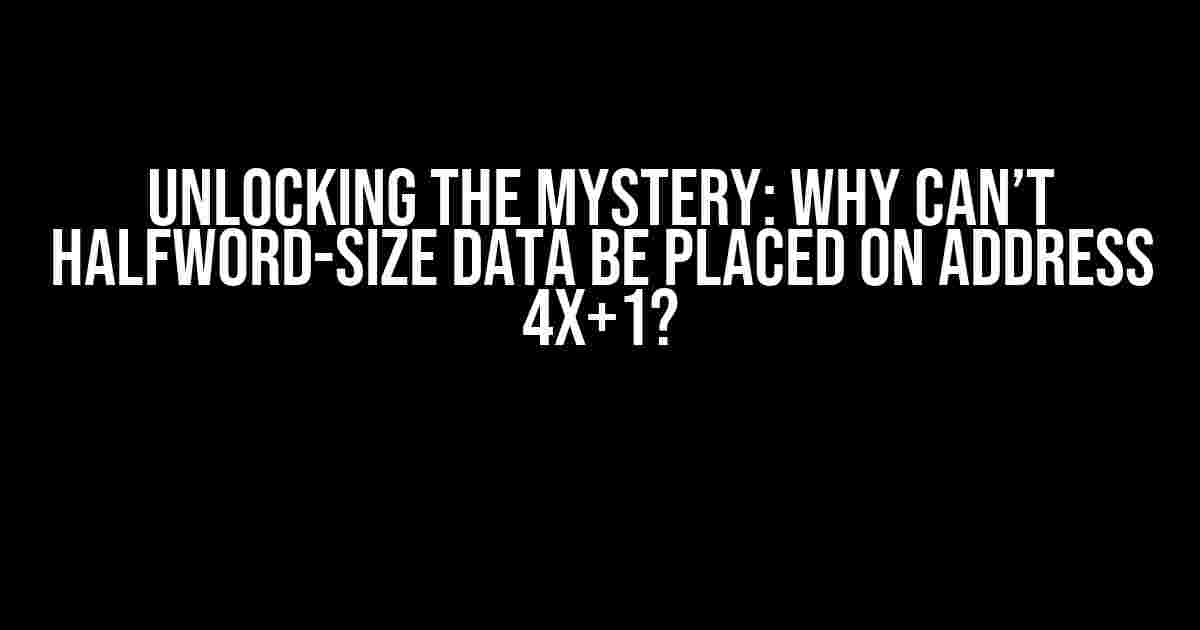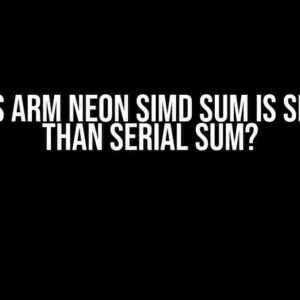As computer science enthusiasts, we often come across peculiar constraints that seem to defy logic. One such enigma is the inability to place halfword-size data on addresses that follow the pattern 4x+1. But, have you ever wondered why this is the case? In this article, we’ll embark on a journey to unravel the mysteries of memory addressing and uncover the reasons behind this seemingly arbitrary rule.
The Fundamentals of Memory Addressing
Before diving into the world of halfwords and memory constraints, let’s take a step back and revisit the basics of memory addressing. In computer architecture, memory is organized into a sequence of bytes, each identified by a unique address. The smallest unit of memory that can be accessed is a byte, which is typically 8 bits in size.
Bytes can be grouped together to form larger units of memory, such as words, halfwords, and doublewords. A word is typically 32 bits (4 bytes) in size, a halfword is 16 bits (2 bytes), and a doubleword is 64 bits (8 bytes). Each of these units has its own set of rules and constraints when it comes to memory addressing.
The Halfword Conundrum: Why 4x+1 Addresses are Off-Limits
Now that we’ve covered the basics, let’s focus on the main topic at hand: halfwords and their addressing constraints. A halfword is 16 bits in size, which means it spans two bytes in memory. When it comes to placing halfwords in memory, there’s an important rule to keep in mind:
- A halfword-size data cannot be placed on an address that is not a multiple of 2.
This means that addresses that follow the pattern 4x+1 are off-limits for halfwords. But why is this the case?
Alignment and the Role of the CPU
The reason behind this constraint lies in the way CPUs access memory. When the CPU needs to access a halfword-size data, it uses a 16-bit bus to retrieve the data from memory. To ensure efficient data transfer, the CPU expects the halfword to be aligned on a 2-byte boundary.
+---------------+ | Byte 0 | Byte 1 | +---------------+ | Halfword | +---------------+
In the above example, the halfword spans two bytes (Byte 0 and Byte 1). The CPU expects the halfword to start on a byte boundary that is a multiple of 2 (e.g., address 0x0000, 0x0002, 0x0004, etc.). This ensures that the CPU can access the entire halfword in a single cycle.
However, if we were to place a halfword on an address that is not a multiple of 2 (e.g., 0x0001, 0x0003, etc.), the CPU would struggle to access the data efficiently. This is because the halfword would span across two non-contiguous bytes, leading to increased memory access times and decreased system performance.
Implications and Workarounds
So, what does this mean for programmers and software developers? In practice, this constraint translates to a few key implications:
- Data structures must be carefully designed to accommodate halfword-size data. When creating data structures that involve halfwords, ensure that they are aligned on a 2-byte boundary to avoid any potential issues.
- Memory allocation and deallocation must take into account halfword alignment. When allocating or deallocating memory for halfwords, make sure to respect the 2-byte alignment constraint to avoid any performance or compatibility issues.
- Specific CPU instructions may be required to access halfword-size data. Depending on the CPU architecture, specific instructions may be necessary to access halfword-size data. Be sure to consult the CPU documentation to ensure that you’re using the correct instructions.
In cases where halfword-size data needs to be placed on an address that is not a multiple of 2, programmers can use workarounds such as:
- Padding with dummy bytes. Inserting dummy bytes to pad the data structure and ensure 2-byte alignment.
- Using byte-wise access instructions. Instead of using halfword-access instructions, programmers can use byte-wise access instructions to retrieve the data, albeit at a slower pace.
Conclusion
In conclusion, the inability to place halfword-size data on addresses that follow the pattern 4x+1 is a fundamental constraint in computer architecture. This constraint stems from the way CPUs access memory and the importance of data alignment for efficient data transfer.
By understanding the basics of memory addressing, alignment, and the implications of halfword-size data, programmers can design and implement efficient and compatible software solutions. Remember, respecting the 2-byte alignment constraint is crucial when working with halfwords!
| Key Takeaways |
|---|
| A halfword-size data cannot be placed on an address that is not a multiple of 2. |
| The CPU expects halfwords to be aligned on a 2-byte boundary for efficient data transfer. |
| Data structures and memory allocation must be designed to accommodate halfword-size data. |
| Workarounds include padding with dummy bytes or using byte-wise access instructions. |
Now that you’ve unlocked the mystery behind halfwords and memory addressing, go forth and code with confidence!
Frequently Asked Question
Get answers to some of the most commonly asked questions about why halfword-size data can’t be placed on address 4x+1!
Why can’t halfword-size data be placed on address 4x+1 in the first place?
It’s because halfword-size data requires a 2-byte alignment, and addresses of the form 4x+1 are not aligned to a 2-byte boundary. This alignment requirement is essential for the processor to access the data efficiently and accurately!
What would happen if I tried to place halfword-size data on address 4x+1 anyway?
Oh dear, you wouldn’t want to do that! The processor would throw a misaligned access exception, and your program would likely crash or behave erratically. It’s essential to respect the alignment requirements to avoid such nasty consequences!
Can I get around this limitation by using some clever programming trick?
Sorry, no clever trick can bypass the fundamental architecture of the processor! The alignment requirement is a hardware limitation, and no amount of programming trickery can overcome it. It’s essential to design your data structures and algorithms with this limitation in mind!
Are there any architectures that don’t have this limitation?
Actually, yes! Some architectures, like the x86, don’t have this limitation. However, the majority of RISC-based architectures, like ARM, do have this requirement. It’s essential to understand the specifics of your target architecture to write efficient and correct code!
How can I ensure I’m following the alignment requirements in my code?
Easy! Just remember to always declare your data structures and arrays with the correct alignment attributes, and use memory allocation functions that respect the alignment requirements. Your compiler and linker will take care of the rest, ensuring your code runs smoothly and efficiently!