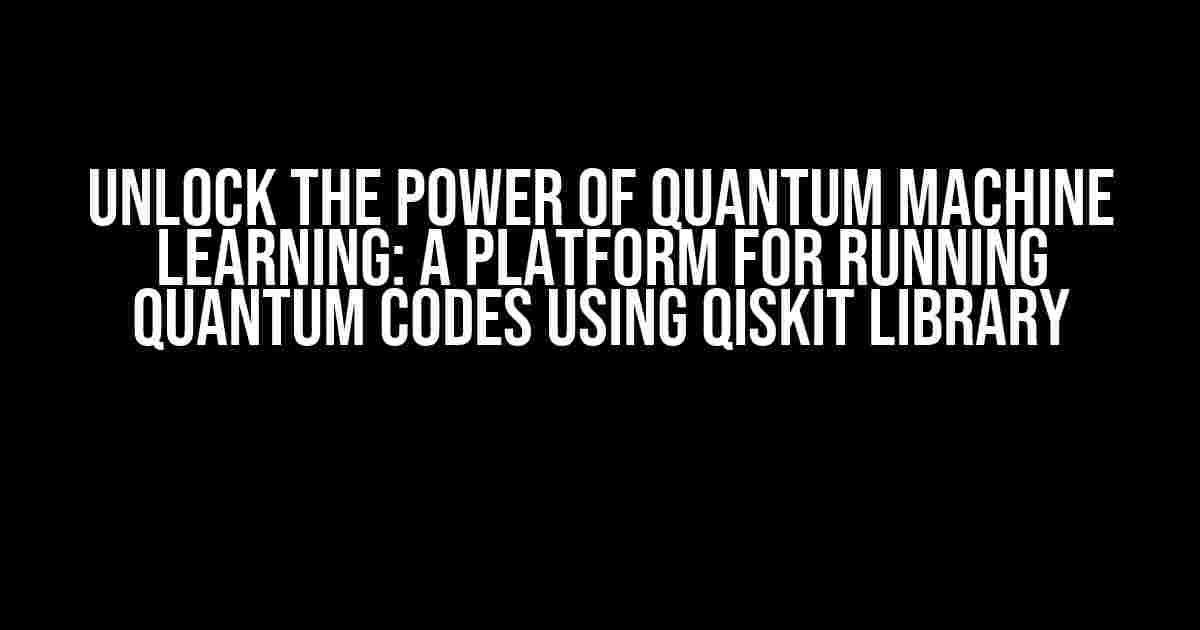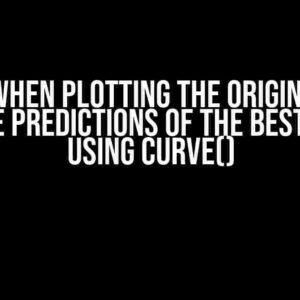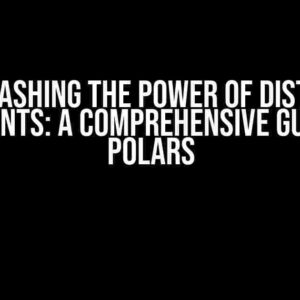Quantum Machine Learning (QML) is a rapidly emerging field that combines the principles of quantum computing and machine learning to solve complex problems in various domains. One of the key challenges in QML is the lack of a unified platform for running and testing quantum machine learning codes. In this article, we will explore a platform for running quantum machine learning codes using the Qiskit library, a popular open-source quantum development environment.
Why Qiskit?
Qiskit is an open-source quantum development environment developed by IBM. It provides a comprehensive set of tools for quantum computing, including a quantum simulator, compilers, and APIs for quantum algorithms. Qiskit is widely used in the quantum computing community and has a large user base, making it an ideal choice for building a platform for running quantum machine learning codes.
Platform Overview
The platform we will be building is a web-based interface that allows users to write, run, and test quantum machine learning codes using the Qiskit library. The platform consists of the following components:
- Code Editor: A web-based code editor that allows users to write and edit quantum machine learning codes using Qiskit.
- Quantum Simulator: A cloud-based quantum simulator that runs the quantum machine learning codes and returns the results.
- Result Visualization: A visualization tool that displays the results of the quantum machine learning codes in a user-friendly format.
Setting up the Platform
To set up the platform, you will need to install the following tools and libraries:
Python 3.x: The platform is built using Python, so you need to have Python 3.x installed on your system.Qiskit: You need to install the Qiskit library using pip:pip install qiskitFlask: A Python web framework that is used to build the web-based interface:pip install flaskCodeMirror: A JavaScript library that provides the code editing functionality:npm install codemirror
Creating the Code Editor
The code editor is built using CodeMirror, a JavaScript library that provides a web-based code editing functionality. Here is an example of how to create a code editor using CodeMirror:
<div id="code-editor"></div>
<script>
var editor = CodeMirror(document.getElementById("code-editor"), {
value: "import qiskit\nfrom qiskit import QuantumCircuit",
mode: "python",
theme: "material",
lineNumbers: true
});
</script>
Running Quantum Machine Learning Codes
Once the code editor is set up, you can run the quantum machine learning codes using the Qiskit library. Here is an example of how to run a quantum machine learning code using Qiskit:
from qiskit import QuantumCircuit, execute # Create a quantum circuit qc = QuantumCircuit(2, 2) # Add gates to the circuit qc.h(0) qc.cx(0, 1) qc.measure([0, 1], [0, 1]) # Run the circuit on the quantum simulator job = execute(qc, backend='qasm_simulator', shots=1024) # Get the results result = job.result() print(result.get_counts(qc))
Visualizing the Results
Once the quantum machine learning code is run, the results need to be visualized in a user-friendly format. We can use a library like Matplotlib to visualize the results. Here is an example of how to visualize the results using Matplotlib:
import matplotlib.pyplot as plt
# Get the results
result = job.result()
counts = result.get_counts(qc)
# Create a bar chart of the results
plt.bar(counts.keys(), counts.values())
plt.xlabel('State')
plt.ylabel('Count')
plt.title('Quantum State Distribution')
plt.show()
Deploying the Platform
Once the platform is set up, you can deploy it on a cloud-based server using a containerization tool like Docker. Here is an example of how to create a Dockerfile for the platform:
FROM python:3.9-slim # Install dependencies RUN pip install qiskit flask codemirror # Copy code COPY . /app # Set working directory WORKDIR /app # Run the application CMD ["flask", "run", "--host=0.0.0.0"]
Conclusion
In this article, we have explored a platform for running quantum machine learning codes using the Qiskit library. The platform provides a web-based interface for writing, running, and testing quantum machine learning codes, and can be deployed on a cloud-based server using a containerization tool like Docker. We hope this article has provided a comprehensive guide to building a platform for running quantum machine learning codes using Qiskit.
Future Work
There are several areas of future work for this platform, including:
- Integration with other quantum libraries: Integrating the platform with other quantum libraries like Cirq and Q# can provide more flexibility and options for users.
- Support for more advanced quantum algorithms: Supporting more advanced quantum algorithms like quantum k-means and quantum support vector machines can provide more functionality for users.
- Improving the user interface: Improving the user interface to make it more user-friendly and intuitive can make the platform more accessible to a wider audience.
| Feature | Description |
|---|---|
| Code Editor | A web-based code editor that allows users to write and edit quantum machine learning codes using Qiskit. |
| Quantum Simulator | A cloud-based quantum simulator that runs the quantum machine learning codes and returns the results. |
| Result Visualization | A visualization tool that displays the results of the quantum machine learning codes in a user-friendly format. |
This platform has the potential to revolutionize the field of quantum machine learning by providing a unified platform for running and testing quantum machine learning codes. We hope this article has provided a comprehensive guide to building a platform for running quantum machine learning codes using Qiskit.
Here are 5 Questions and Answers about “Platform for running Quantum Machine Learning codes using Qiskit library”:
Frequently Asked Question
Get answers to your questions about running Quantum Machine Learning codes using Qiskit library!
What is Qiskit and how does it help in Quantum Machine Learning?
Qiskit is an open-source quantum development environment developed by IBM. It provides a comprehensive set of tools for quantum computing and machine learning, allowing researchers and developers to explore the intersection of quantum computing and machine learning. With Qiskit, you can write quantum algorithms, simulate them, and run them on real quantum hardware, making it an ideal platform for running Quantum Machine Learning codes.
What kind of Quantum Machine Learning codes can I run on this platform?
You can run a wide range of Quantum Machine Learning codes on this platform, including quantum k-means, quantum support vector machines, quantum neural networks, and more. The platform supports various quantum algorithms and models, allowing you to experiment with different approaches and techniques in Quantum Machine Learning.
Do I need to have prior knowledge of quantum computing or machine learning to use this platform?
While prior knowledge of quantum computing or machine learning can be helpful, it’s not necessarily required. The platform provides extensive documentation, tutorials, and examples to help you get started, even if you’re new to these fields. Additionally, the Qiskit community is active and supportive, so you can always ask for help or guidance when needed.
Can I use this platform for commercial purposes?
Yes, you can use this platform for commercial purposes, subject to the terms and conditions of the Qiskit license agreement. The platform is designed to support businesses, researchers, and developers working on Quantum Machine Learning projects, and it provides the scalability and flexibility you need to build and deploy commercial applications.
How do I get started with running Quantum Machine Learning codes on this platform?
Getting started is easy! Simply create an account, explore the platform’s documentation and tutorials, and start writing your Quantum Machine Learning codes using Qiskit. You can also join the Qiskit community to connect with other researchers and developers, ask questions, and share your experiences.