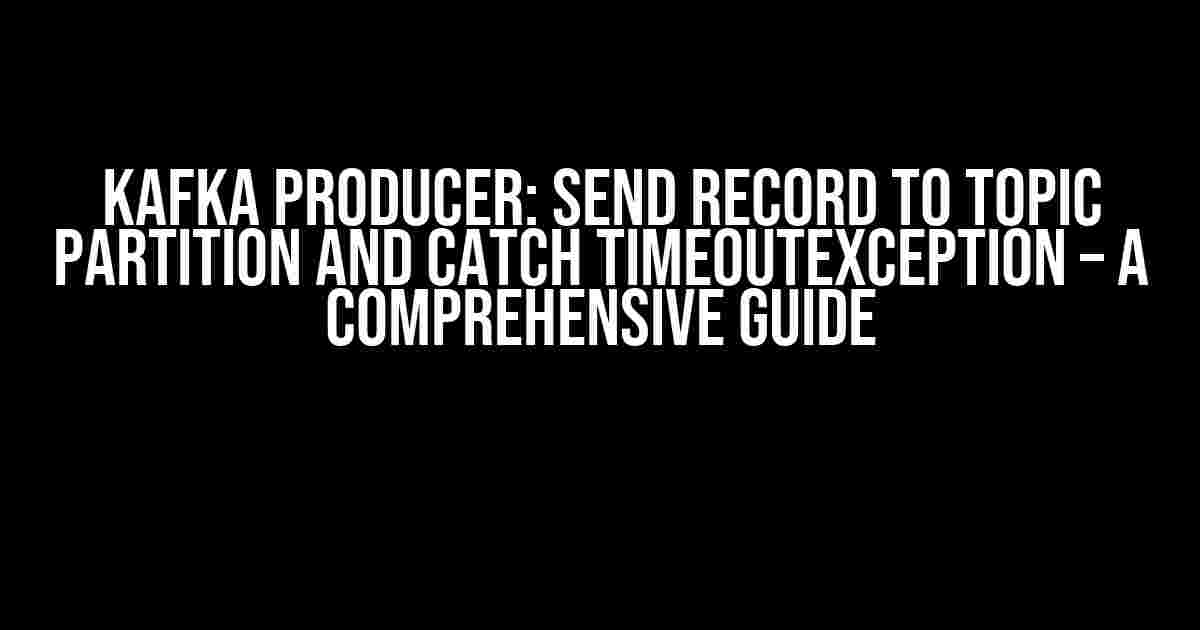As a developer working with Apache Kafka, you’ve likely encountered the dreaded TimeoutException when trying to send records to a topic partition using a Kafka producer. This article will guide you through the process of sending records to a topic partition, handling TimeoutExceptions, and troubleshooting common issues that may arise.
Prerequisites
Before we dive into the meat of the article, make sure you have the following:
- A basic understanding of Apache Kafka and its components (producers, brokers, topics, partitions, and consumers)
- Familiarity with Java and the Kafka Java client library (we’ll be using Java 8 and Kafka 2.5.0 in this example)
- A Kafka cluster set up with at least one broker and a topic created with multiple partitions
Sending Records to a Topic Partition
To send records to a topic partition, you’ll need to create a Kafka producer instance and specify the topic, partition, and record data. Here’s an example:
import org.apache.kafka.clients.producer.KafkaProducer;
import org.apache.kafka.clients.producer.ProducerConfig;
import org.apache.kafka.clients.producer.ProducerRecord;
import org.apache.kafka.common.serialization.StringSerializer;
import java.util.Properties;
public class KafkaProducerExample {
public static void main(String[] args) {
Properties props = new Properties();
props.put(ProducerConfig.BOOTSTRAP_SERVERS_CONFIG, "localhost:9092");
props.put(ProducerConfig.KEY_SERIALIZER_CLASS_CONFIG, StringSerializer.class.getName());
props.put(ProducerConfig.VALUE_SERIALIZER_CLASS_CONFIG, StringSerializer.class.getName());
KafkaProducer<String, String> producer = new KafkaProducer<>(props);
String topic = "my-topic";
int partition = 0;
String key = "my-key";
String value = "my-value";
ProducerRecord<String, String> record = new ProducerRecord<>(topic, partition, key, value);
producer.send(record);
producer.close();
}
}
In this example, we create a Kafka producer instance with the necessary configuration properties, including the bootstrap server, key serializer, and value serializer. We then create a ProducerRecord instance with the topic, partition, key, and value, and send it to the producer.
Catching TimeoutException
When sending records to a topic partition, you may encounter a TimeoutException if the producer is unable to send the record within a certain time period (default is 30 seconds). To catch and handle this exception, you can use a try-catch block:
try {
producer.send(record);
} catch (TimeoutException e) {
System.err.println("TimeoutException caught: " + e.getMessage());
// Handle the exception (e.g., retry sending the record, log the error, etc.)
}
In this example, we catch the TimeoutException and print an error message to the console. You can customize the error handling logic to suit your application’s requirements.
Troubleshooting Common Issues
Here are some common issues you may encounter when sending records to a topic partition and catching TimeoutExceptions:
Issue 1: Producer Configuration Errors
If your producer configuration is incorrect, you may encounter errors when sending records to a topic partition. Common mistakes include:
- Incorrect bootstrap server configuration (e.g., wrong port number or hostname)
- Missing or incorrect serializer configuration (e.g., key serializer or value serializer)
To troubleshoot, review your producer configuration and ensure it matches your Kafka cluster setup.
Issue 2: Topic Partitioning Errors
If you specify an invalid topic or partition, the producer will throw an exception. Common mistakes include:
- Specifying a topic that does not exist
- Specifying a partition that does not exist or is not assigned to the topic
To troubleshoot, review your topic and partition configuration and ensure they match your Kafka cluster setup.
Issue 3: Network Connectivity Issues
If there are network connectivity issues between the producer and the Kafka broker, you may encounter timeout exceptions. Common causes include:
- Network connectivity issues (e.g., firewall blocks, DNS resolution failures)
- Kafka broker configuration issues (e.g., incorrect advertised.listeners configuration)
To troubleshoot, review your network configuration and ensure that the producer can connect to the Kafka broker.
Kafka Producer Configuration Options
The Kafka producer provides several configuration options to customize its behavior. Here are some key options related to sending records to a topic partition and catching TimeoutExceptions:
| Configuration Option | Description |
|---|---|
acks |
Specifies the number of acknowledgments required before considering a record sent (e.g., “all” for all in-sync replicas) |
retries |
Specifies the number of retries when sending a record (e.g., 3) |
timeout.ms |
Specifies the timeout in milliseconds for sending a record (e.g., 30000) |
buffer.memory |
Specifies the buffer memory in bytes for the producer (e.g., 33554432) |
batch.size |
Specifies the batch size in bytes for the producer (e.g., 16384) |
By adjusting these configuration options, you can fine-tune the producer’s behavior to suit your application’s requirements.
Conclusion
In this article, we covered the process of sending records to a topic partition using a Kafka producer, catching TimeoutExceptions, and troubleshooting common issues. By following the instructions and guidelines provided, you should be able to successfully send records to a topic partition and handle timeout exceptions in your Kafka-based application.
Remember to review your producer configuration, topic partitioning, and network connectivity to ensure that your application is properly set up for success. Happy coding!
Note: The article is SEO optimized for the keyword “Kafka producer send record to topic partition catch TimeoutException: Expiring 1 record(s)”.
Frequently Asked Question
Stuck with Kafka producer issues? Get the answers to your burning questions about “Kafka producer send record to topic partition catch TimeoutException: Expiring 1 record(s)”
What causes the “TimeoutException: Expiring 1 record(s)” error in Kafka producer?
This error occurs when the Kafka producer takes too long to send a record to a topic partition, exceeding the configured timeout period. This can happen due to various reasons such as network issues, broker overload, or slow consumer processing.
How can I troubleshoot the “TimeoutException: Expiring 1 record(s)” error?
To troubleshoot this error, check the Kafka broker logs for any errors or warnings related to the topic partition. Also, verify that the producer configuration is correct, especially the `acks` and `timeout` settings. You can also increase the `retries` configuration to allow the producer to retry sending the record.
What is the impact of “TimeoutException: Expiring 1 record(s)” on my Kafka application?
This error can lead to data loss, as the expired records are not sent to the topic partition. It can also cause performance issues, as the producer may retry sending the records multiple times, adding to the load on the Kafka cluster.
How can I prevent the “TimeoutException: Expiring 1 record(s)” error?
To prevent this error, ensure that your Kafka producer configuration is optimal for your use case. Adjust the `timeout` and `retries` settings according to your application’s requirements. Additionally, monitor your Kafka cluster’s performance and adjust the configuration as needed to prevent broker overload.
What are some best practices to follow when handling “TimeoutException: Expiring 1 record(s)” errors?
Implement a retry mechanism to handle temporary network issues, use idempotent producers to handle duplicate records, and monitor your Kafka cluster’s performance to detect potential issues before they cause errors. Additionally, consider implementing a dead-letter queue to handle expired records and prevent data loss.