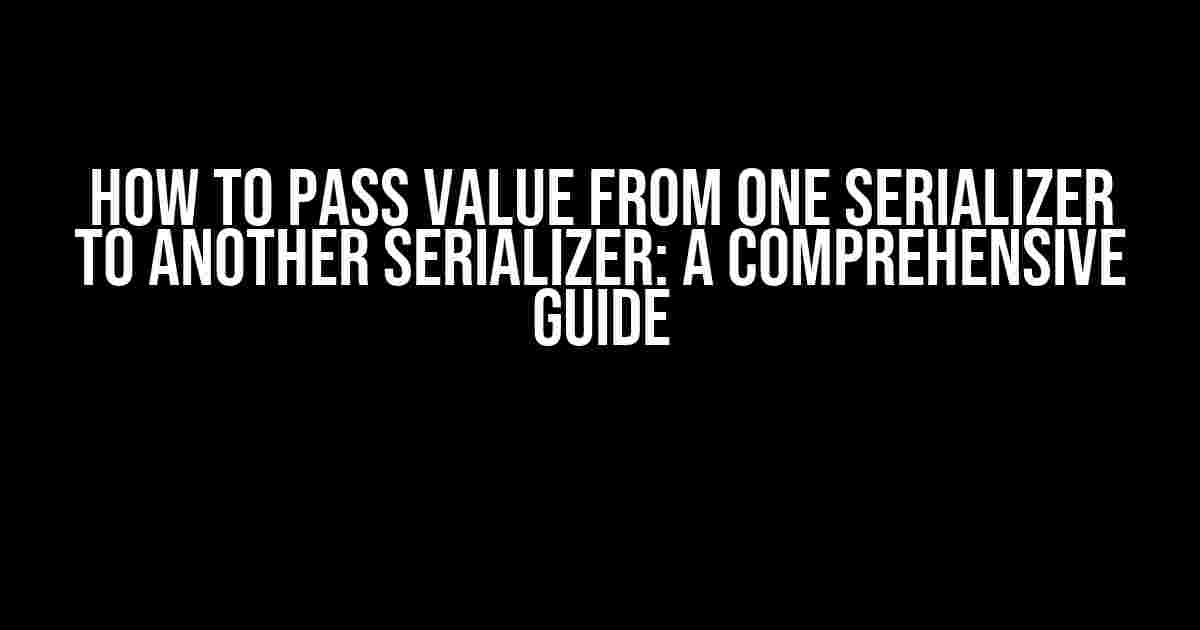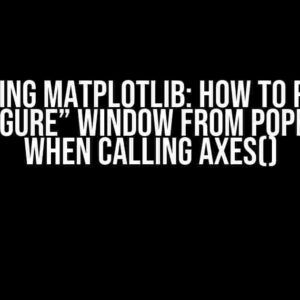Are you tired of struggling to pass values between serializers in your Django or Python project? Do you find yourself lost in a sea of confusion, wondering how to securely and efficiently transfer data between these crucial components? Fear not, dear developer, for this article is here to save the day! In this comprehensive guide, we’ll delve into the world of serializers and explore the best practices for passing values from one serializer to another.
What are Serializers, and Why Do We Need Them?
Serializers are an essential part of any web development project, allowing us to convert complex data structures into formats that can be easily understood and processed by our applications. In Django, serializers are used to convert models into JSON or XML data, making it possible to send and receive data between the server and client.
But why do we need serializers in the first place? Well, imagine you’re building a RESTful API that interacts with a database. Without serializers, you’d have to write custom code to convert each model instance into a format that can be sent over the wire. This would lead to a maintenance nightmare, with code duplication and complexity running rampant.
The Problem: Passing Values Between Serializers
So, we have our serializers, and they’re doing their job beautifully. But what happens when we need to pass values from one serializer to another? This is where things can get tricky. Perhaps you want to use the validated data from one serializer as input for another. Or maybe you need to trigger a series of serialization processes, with each serializer building upon the previous one.
The question is, how do we achieve this? How do we pass values from one serializer to another, while maintaining data integrity and avoiding nasty errors? That’s what we’ll explore in the following sections.
Method 1: Using the `validated_data` Attribute
One of the most straightforward ways to pass values from one serializer to another is by using the `validated_data` attribute. This attribute is available on every serializer instance, and it contains the validated data after calling the `is_valid()` method.
from rest_framework import serializers
class UserSerializer(serializers.ModelSerializer):
class Meta:
model = User
fields = ['username', 'email']
class ProfileSerializer(serializers.ModelSerializer):
user = UserSerializer()
class Meta:
model = Profile
fields = ['user', 'bio']
def validate(self, data):
user_serializer = UserSerializer(data=data['user'])
if user_serializer.is_valid():
validated_user_data = user_serializer.validated_data
# Use the validated user data here
return {
'user': validated_user_data,
'bio': data['bio']
}
return super().validate(data)
In the example above, we have two serializers: `UserSerializer` and `ProfileSerializer`. The `ProfileSerializer` has a nested `UserSerializer` field, which allows us to validate user data as part of the profile creation process.
By calling `user_serializer.is_valid()` and accessing the `validated_data` attribute, we can retrieve the validated user data and use it in our `ProfileSerializer`. This approach is simple and effective, but it has its limitations. What if we need to pass values between multiple serializers, or trigger a series of serialization processes?
Method 2: Using Serializer Methods
A more flexible approach to passing values between serializers is by using serializer methods. These are custom methods that can be defined on our serializer classes, allowing us to perform complex logic and data manipulation.
from rest_framework import serializers
class UserSerializer(serializers.ModelSerializer):
class Meta:
model = User
fields = ['username', 'email']
def get_validation_data(self):
return self.validated_data
class ProfileSerializer(serializers.ModelSerializer):
user = serializers.SerializerMethodField()
class Meta:
model = Profile
fields = ['user', 'bio']
def get_user(self, obj):
user_serializer = UserSerializer(obj.user)
if user_serializer.is_valid():
return user_serializer.get_validation_data()
return None
In this example, we’ve added a `get_validation_data` method to our `UserSerializer`. This method simply returns the validated data, which can then be used by our `ProfileSerializer`.
The `ProfileSerializer` uses a `SerializerMethodField` to call the `get_user` method, which instantiates the `UserSerializer` and retrieves the validated data. This approach allows us to decouple our serializers and pass values between them in a more modular fashion.
Method 3: Using a Shared Service Layer
Sometimes, we need to pass values between serializers in a more complex and distributed manner. Perhaps we have multiple microservices, each with its own set of serializers, and we need to share data between them. This is where a shared service layer comes in.
A service layer is a centralized layer that provides a set of reusable functions and utilities that can be accessed by multiple components. In our case, we can create a service layer that provides a mechanism for passing values between serializers.
from rest_framework import serializers
class UserService:
def get_user_data(self, user_id):
# Perform complex logic to retrieve user data
return {'username': 'john_doe', 'email': '[email protected]'}
class UserSerializer(serializers.ModelSerializer):
class Meta:
model = User
fields = ['username', 'email']
class ProfileSerializer(serializers.ModelSerializer):
user = serializers.SerializerMethodField()
class Meta:
model = Profile
fields = ['user', 'bio']
def get_user(self, obj):
user_service = UserService()
user_data = user_service.get_user_data(obj.user_id)
user_serializer = UserSerializer(data=user_data)
if user_serializer.is_valid():
return user_serializer.validated_data
return None
In this example, we’ve created a `UserService` that provides a `get_user_data` method. This method can be used by our `ProfileSerializer` to retrieve user data and pass it to the `UserSerializer` for validation.
This approach decouples our serializers from each other, allowing us to reuse the `UserService` layer across multiple components. It also provides a centralized location for complex logic and data manipulation, making it easier to maintain and scale our application.
Conclusion
By understanding the strengths and limitations of each approach, you’ll be able to choose the best method for your specific use case. Remember to keep your code modular, reusable, and easy to maintain, and always prioritize data integrity and security.
So, go forth and conquer the world of serializers! Pass those values with confidence, and remember, you can always come back to this article for guidance.
| Method | Description | Pros | Cons |
|---|---|---|---|
| Using `validated_data` | Pass values from one serializer to another using the `validated_data` attribute | Simple, easy to implement | Limited to simple use cases, not scalable |
| Using serializer methods | Define custom methods on serializer classes to pass values between serializers | More flexible than `validated_data`, modular | Can become complex, harder to maintain |
| Using a shared service layer | Use a centralized service layer to pass values between serializers | Decouples serializers, reusable, scalable | Can add complexity, requires careful design |
Now, go ahead and implement these methods in your project! If you have any questions or need further clarification, feel free to ask in the comments below.
- Do you have a favorite method for passing values between serializers? Share your experiences in the comments!
- Have you encountered any challenges when implementing these methods? Let us know, and we’ll do our best to help!
- Do you have any suggestions for future articles on serializers and API development? We’re all ears!
Happy coding, and remember to keep those serializers serializing!
Frequently Asked Question
Ever wondered how to pass values from one serializer to another in Django? Don’t worry, we’ve got you covered! Here are some frequently asked questions and answers to help you out.
Q: What’s the simplest way to pass a value from one serializer to another?
You can pass a value from one serializer to another by using the `serializer.save()` method and then accessing the saved instance in the next serializer. For example, if you have a `UserSerializer` and a `ProfileSerializer`, you can pass the user instance from the `UserSerializer` to the `ProfileSerializer` like this: `profile_serializer = ProfileSerializer(user.save())`.
Q: How do I pass a value from a parent serializer to a nested serializer?
When using nested serializers, you can pass a value from the parent serializer to the nested serializer by using the `serializer.context` dictionary. For example, you can pass the user instance from the parent serializer to the nested serializer like this: `serializer.context[‘user’] = user` and then access it in the nested serializer using `self.context[‘user’]`.
Q: Can I use a serializer’s `validated_data` to pass values to another serializer?
Yes, you can! After calling `serializer.is_valid()`, you can access the validated data using `serializer.validated_data`. You can then pass this data to another serializer by creating a new instance of the serializer and passing the validated data as an argument. For example: `another_serializer = AnotherSerializer(serializer.validated_data)`.
Q: How do I pass a value from one serializer to another when using a generic view?
When using generic views, you can pass values from one serializer to another by overriding the view’s `get_serializer_context()` method. This method allows you to add extra context to the serializer, which can be accessed in the serializer using `self.context`. For example, you can pass the user instance from the view to the serializer using `get_serializer_context()[‘user’] = self.request.user`.
Q: Are there any best practices for passing values between serializers?
Yes, there are! When passing values between serializers, make sure to keep your code organized and readable. Use clear and concise variable names, and avoid complex logic in your serializers. Also, consider using a service layer or a utils module to encapsulate complex business logic and keep your serializers simple and focused on serializing data.