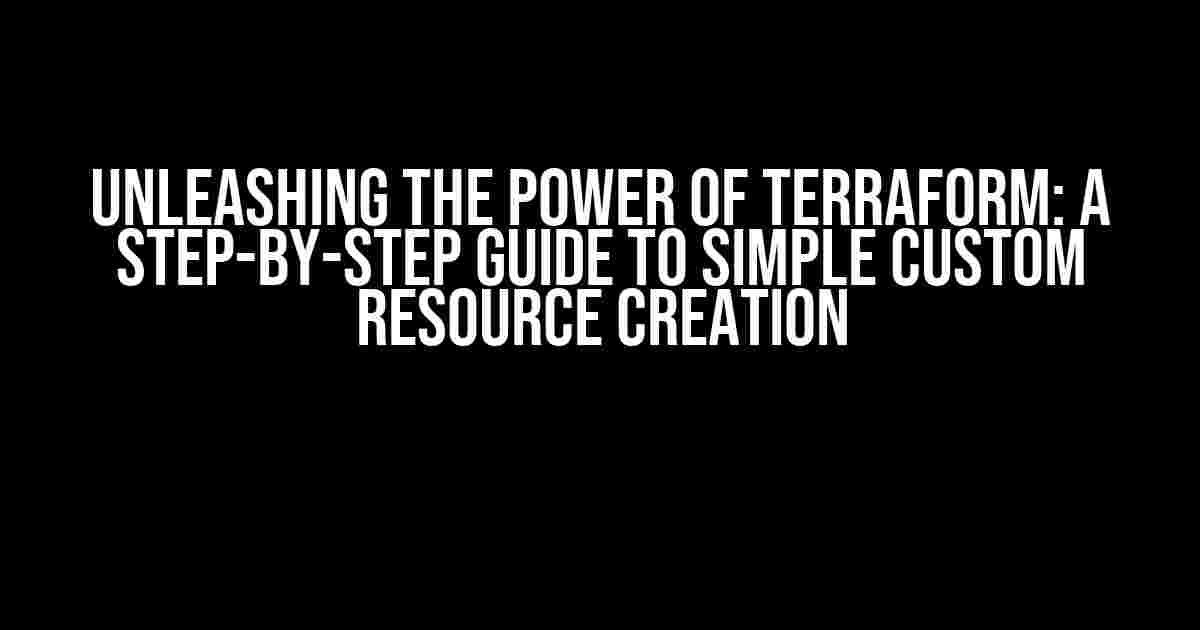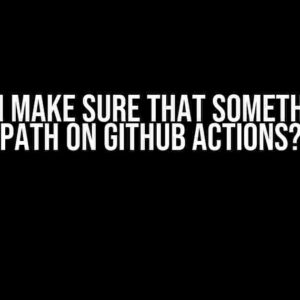Welcome to the world of Infrastructure as Code (IaC) with Terraform! As a DevOps enthusiast, you’re probably eager to explore the limitless possibilities of custom resource creation. In this article, we’ll embark on a thrilling adventure to craft a simple custom Terraform resource from scratch. Buckle up, and let’s dive into the unknown!
- What’s the Buzz About Custom Resources?
- Gathering the Essentials
- Step 1: Define Your Custom Resource
- Step 2: Create a Terraform Provider
- Step 3: Implement the CRUD Functions
- Step 4: Register the Terraform Provider
- Step 5: Build and Install the Terraform Provider
- Step 6: Use Your Custom Resource in Terraform
What’s the Buzz About Custom Resources?
In Terraform, resources represent the infrastructure components you want to create, update, or destroy. While Terraform provides an extensive library of built-in resources, there might be cases where you need to create a custom resource tailored to your specific requirements. Perhaps you want to interact with a proprietary API, create a custom database schema, or integrate with a niche service. Whatever the reason, custom resources empower you to extend Terraform’s capabilities and make it an even more powerful tool in your DevOps arsenal.
Gathering the Essentials
Before we begin, make sure you have the following items in your toolbox:
Goinstalled on your machine (yes, you read that right – we’ll be writing some Go code!)- A basic understanding of Go programming language
- Terraform installed and configured on your system
- A code editor or IDE of your choice
Step 1: Define Your Custom Resource
In this step, we’ll outline the structure and functionality of our custom resource. Let’s say we want to create a custom resource that interacts with a fictional API to manage “Greeting Cards” (because who doesn’t love a good greeting card?!)
// greeting_card.go
package main
import (
"context"
"fmt"
)
type GreetingCard struct {
ID string `json:"id"`
Text string `json:"text"`
}
In this example, we’ve defined a simple GreetingCard struct with two attributes: ID and Text. This will serve as the foundation for our custom resource.
Step 2: Create a Terraform Provider
A Terraform provider acts as a bridge between Terraform and your custom resource. It provides the necessary functionality to create, read, update, and delete (CRUD) your resource. Let’s create a new file called greeting_card_provider.go:
// greeting_card_provider.go
package main
import (
"github.com/hashicorp/terraform-plugin-sdk/v2/helper/schema"
)
func resourceGreetingCard() *schema.Resource {
return &schema.Resource{
Schema: map[string]*schema.Schema{
"text": {
Type: schema.TypeString,
Required: true,
},
},
Create: resourceGreetingCardCreate,
Read: resourceGreetingCardRead,
Update: resourceGreetingCardUpdate,
Delete: resourceGreetingCardDelete,
}
}
func resourceGreetingCardCreate(d *schema.ResourceData, meta interface{}) error {
// Create logic goes here
return nil
}
func resourceGreetingCardRead(d *schema.ResourceData, meta interface{}) error {
// Read logic goes here
return nil
}
func resourceGreetingCardUpdate(d *schema.ResourceData, meta interface{}) error {
// Update logic goes here
return nil
}
func resourceGreetingCardDelete(d *schema.ResourceData, meta interface{}) error {
// Delete logic goes here
return nil
}
In this example, we’ve defined a Terraform provider with CRUD functions for our GreetingCard resource. We’ll implement the logic for these functions in the next step.
Step 3: Implement the CRUD Functions
Now it’s time to add some meat to our CRUD functions! Let’s assume we have a fictional API endpoint https://api.example.com/greeting-cards that we’ll interact with using HTTP requests:
// greeting_card_provider.go
func resourceGreetingCardCreate(d *schema.ResourceData, meta interface{}) error {
client := &http.Client{}
req, err := http.NewRequest("POST", "https://api.example.com/greeting-cards", bytes.NewBufferString(`{"text": "`+d.Get("text").(string)+`"}`))
if err != nil {
return err
}
req.Header.Set("Content-Type", "application/json")
resp, err := client.Do(req)
if err != nil {
return err
}
defer resp.Body.Close()
var greetingCard GreetingCard
err = json.NewDecoder(resp.Body).Decode(&greetingCard)
if err != nil {
return err
}
d.SetId(greetingCard.ID)
return nil
}
func resourceGreetingCardRead(d *schema.ResourceData, meta interface{}) error {
client := &http.Client{}
req, err := http.NewRequest("GET", "https://api.example.com/greeting-cards/"+d.Id(), nil)
if err != nil {
return err
}
req.Header.Set("Content-Type", "application/json")
resp, err := client.Do(req)
if err != nil {
return err
}
defer resp.Body.Close()
var greetingCard GreetingCard
err = json.NewDecoder(resp.Body).Decode(&greetingCard)
if err != nil {
return err
}
d.Set("text", greetingCard.Text)
return nil
}
func resourceGreetingCardUpdate(d *schema.ResourceData, meta interface{}) error {
client := &http.Client{}
req, err := http.NewRequest("PATCH", "https://api.example.com/greeting-cards/"+d.Id(), bytes.NewBufferString(`{"text": "`+d.Get("text").(string)+`"}`))
if err != nil {
return err
}
req.Header.Set("Content-Type", "application/json")
resp, err := client.Do(req)
if err != nil {
return err
}
defer resp.Body.Close()
return nil
}
func resourceGreetingCardDelete(d *schema.ResourceData, meta interface{}) error {
client := &http.Client{}
req, err := http.NewRequest("DELETE", "https://api.example.com/greeting-cards/"+d.Id(), nil)
if err != nil {
return err
}
resp, err := client.Do(req)
if err != nil {
return err
}
defer resp.Body.Close()
return nil
}
We’ve implemented the CRUD functions using HTTP requests to interact with our fictional API. Note that this is a simplified example and you should adapt it to your specific use case.
Step 4: Register the Terraform Provider
To register our Terraform provider, create a new file called main.go:
// main.go
package main
import (
"github.com/hashicorp/terraform-plugin-sdk/v2/plugin"
)
func main() {
plugin.Serve(&plugin.ServeOpts{
ProviderFunc: func() *schema.Provider {
return &schema.Provider{
Schema: map[string]*schema.Schema{
"greeting_card": resourceGreetingCard(),
},
}
},
})
}
This file registers our Terraform provider with the greeting_card resource.
Step 5: Build and Install the Terraform Provider
Compile the Go code and build the Terraform provider:
go build -o terraform-provider-greeting-card main.go
Move the compiled binary to a directory in your system’s PATH, such as /usr/local/bin on Linux/macOS or C:\Program Files\terraform.d\plugins on Windows:
mv terraform-provider-greeting-card /usr/local/bin/
Step 6: Use Your Custom Resource in Terraform
Create a new Terraform configuration file called main.tf:
// main.tf
provider "greeting_card" {
}
resource "greeting_card" "example" {
text = "Hello, Terraform!"
}
Initialize Terraform and apply the configuration:
terraform init
terraform apply
Congratulations! You’ve successfully created a simple custom Terraform resource using Go. You can now use this resource in your Terraform configurations to manage your “Greeting Cards” API.
| Keyword | Description |
|---|---|
| Terraform | Infrastructure as Code (IaC) tool for managing infrastructure resources |
| Custom Resource | A custom-defined resource that extends Terraform’s capabilities |
| Golang | The programming language used to create the custom Terraform provider |
| Terraform Provider | A plugin that bridges Terraform
Frequently Asked QuestionGet ready to unleash the power of Terraform with our expert guide to creating simple custom resources! Here are the top 5 questions and answers to get you started. What is a custom Terraform resource, and why do I need it?A custom Terraform resource is a reusable, modular piece of infrastructure code that you can create to manage unique or proprietary systems, services, or applications. You need a custom resource when the built-in Terraform providers don’t support the infrastructure you want to manage or when you want to simplify complex workflows. What are the basic components of a custom Terraform resource?A custom Terraform resource typically consists of three main components: the resource schema, the resource implementation, and the provider configuration. The resource schema defines the structure and properties of the resource, the resource implementation contains the logic for creating, updating, and deleting the resource, and the provider configuration wires everything together. How do I define the resource schema for my custom Terraform resource?You define the resource schema using the Terraform Schema Language (TSL) in a JSON file. The schema defines the properties, attributes, and relationships of your custom resource, and it’s used to generate the documentation and the UI for your resource. Can I use an existing Terraform provider as a starting point for my custom resource?Yes, you can use an existing Terraform provider as a starting point for your custom resource. This approach is called “provider wrapping,” and it allows you to leverage the existing provider’s functionality while customizing it to fit your needs. You can also use the Terraform Provider SDK to generate a new provider from scratch. How do I test and validate my custom Terraform resource?You can test and validate your custom Terraform resource using a combination of unit tests, integration tests, and acceptance tests. Terraform provides a built-in testing framework, and you can also use third-party testing tools like Terratest or Kitchen-Terraform to ensure your resource works as expected. |